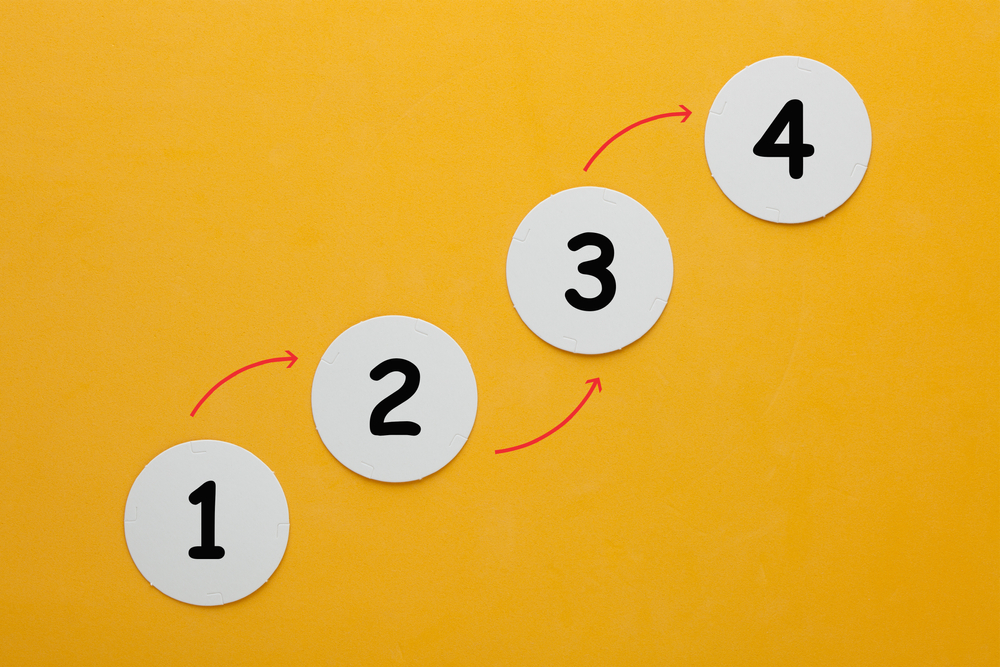If you have never before used stock images, you might be a little bit intimidated by the idea of finding pictures that were taken by others to use on your website. Despite widespread use by countless sites across the web, using stock images effectively can still be kind of tricky without some experience or practice.
As you prepare to start using stock photos for your online projects, we’d like to help you get started by presenting a simple four-step process that you can use to get great results. By the time you work through these four steps, you’ll be ready to go, and selecting the correct image will be a breeze.
1 – Make Three Key Decisions
The more clarity you can have early in the process regarding what you need from your stock image, the easier this search will be and the happier you’ll wind up being with the results. It’s tempting enough to just start searching a stock photo site as soon as you think that you’ll need an image, but that’s actually the wrong way to go about it.
First, before doing any searching, make clear and confident decisions on the three points below –
- Landscape or portrait. You need to know what orientation you want for your new image based on how it is going to be used in the design. Knowing this from the start will make it easier to sort through your options when you start searching so you can come away with something that is the right fit.
- People or not? In some applications, it makes sense to use stock photos that have people included in the image. In other cases, however, that might not be appropriate. For example, if you were building a website for your personal brand, you probably wouldn’t want to use a stock image that has a person featured who isn’t you. Knowing your perspective on this point is another way to speed up your search because you’ll be looking for something specific.
- Colors. This image likely isn’t going to be used on its own – it will almost certainly exist in the context of a greater layout like a webpage. With that in mind, you need to think about what colors you want – or don’t want – within the picture. Often, it’s easiest to think about this in terms of a negative color list. Rule out colors that will clash with your branding, so you don’t wind up with an ugly page that is hard for users to look at. As an example, if your site and brand use a lot of yellow tones, you might want to rule out a color like pink for your stock photos, since those two may clash and be off-putting.
2 – Search Strategically
Now that you know generally what you are looking for, it’s time to open up a stock photo website and start to search. The important thing here is to be strategic with your search technique so you find the right image for your project. Even though you have a pretty clear idea of what image you want to find, it’s best to start with a rather general search and then start to scan the results. In other words, don’t enter every single parameter that you want in an image into the search bar – just go with a high-level search and see what you find.
It’s possible that this first search will reveal plenty of great choices to consider. If not – or if there are too many to pick from – go ahead and add a modifier to your search to narrow down the results a bit and get closer to the target. Again, resist the temptation to be too specific. Just provide the search query with enough detail to give you a useful page of search results.
3 – Pick a Top Three
Assuming you have found your way to a page of search results that is close to what you are looking for, your next step is to identify a top three. Pick out three images that are closest to what you would like to purchase for this project, and mark or save them in some way. You don’t need to worry about which one is going to be the winner for now – just do your best to narrow it down to three so you can bring some focus to the process.
After you’ve picked out three, it’s a good idea to take a short break and come back to this task with “fresh eyes”. After you’ve been staring at stock photos for a while, they might all start to run together, and you can lose your focus. If that happens, you won’t make the best possible choice, and you might regret it later. Even if you need to make your photo purchase today so you can move on with the project, walk away from your computer for a few minutes just to reset before making your choice.
4 – Make Your Purchase
With your mind clear and your top three images in front of you, it’s now time to make the final choice and complete the purchase. Thanks to the clarity you got at the beginning of the search by thinking about exactly what you needed, it should be pretty easy to make a choice and wrap this up.
Once you purchase your chosen image, download it to a secure location where you’ll be able to find it easily moving forward. In fact, you might just want to establish a folder that is titled “Stock Photo Purchases” or something similar, so you’ll never have any doubt as to where your collection of photos is located.
Now that you have a clear picture in your mind of a process that you can use to find great stock photos, it’s time to test out that process and see what you can find. The best place to start your search is right here at Planet Stock Photo. Feel free to explore our many photos to land on something that will fit perfectly into your plans. We appreciate your time and hope to serve you soon!